The Garuda font is actually distributed in a package called ThaiFonts-Scalable that includes a set of other free fonts such as Kinnari, Loma, Norasi, Purisa, Sawasdee, TlwgMono, TlwgTypewriter, TlwgTypist, Umpush, and Waree. As of January 2008, this set of fonts, already excellent, is still under active development and improvement (and they're not just for Linux). These packages are in .tar.gz format, which is Unix's version of the popular .zip format. They contain a bunch of .ttf files (the fonts) along with a file named INSTALL that you can ignore (it applies to linux). Chances are that the .tar.gz format will just work on your computer, but if it doesn't, download IZArc or WinRar or WinZip or one of the many other free/shareware archiving tools. As an alternative, I have also created a standard. Most of these fonts are good, calm, general purpose Thai fonts that aren't trying to be whimsical, but I have found that for a first-time Thai learner, none of them are more readable than the free Garuda font.
* How do I Install Fonts on Windows?
First, you need to download the font files to your C:\ drive. For example, let's say you wanted to install the Garuda font files:
👉Download
* How Do I Install Fonts on MacOS 10?
To install fonts on your computer, you'll need to download the font files to your Fonts folder. For example, let's say you wanted to install the Garuda font files:
👉Download



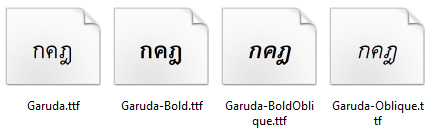









0 Comments